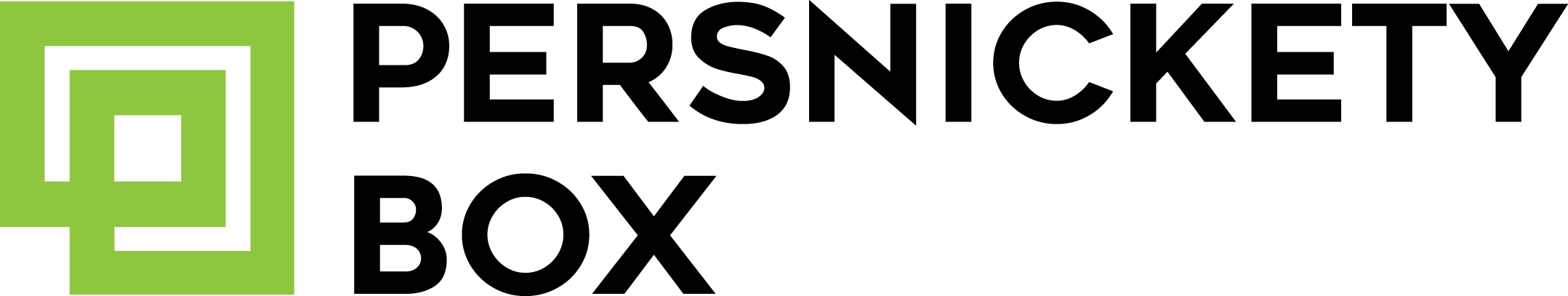6 Tips to Taking the Best Portraits with Your Phone
The camera in our pocket is more advanced than ever before. Need a quick headshot or portrait for a portfolio, avatar, online profile or print? We’ve got six quick tips to help you make it pop!
Find the Light
For the most flattering outcome, you want to prop up your phone or camera, face the light and keep it at eye level. A light source from above, below, or behind creates shadows that can obstruct the subject entirely or create harsh shadows that highlight creases that most people don’t even see in person and also causes squinting. A diffused light source using light reflected off a white surface or through a lightly curtained window creates a beautiful, soft light. Take advantage of natural light, if you can. Face the light and illuminate your gorgeous self.
2. Avoid Shadows and Background Distractions
Be aware of your surroundings. If you’re outdoors taking advantage of natural light for your headshot, find somewhere to stand that doesn’t create shadows on your face. Noon daylight is directly overhead and will light you from the top of your head and your eye sockets and eyelashes will create a dramatic, terrifying look. Stand in an overhang where the light is directed towards your face and not flooding your features from the wrong direction. An overcast sky creates perfect diffused lighting for your outdoor photos. Watch for poles, trees or other background objects distracting from the subject. Lastly, move. The subject can’t see what’s behind them, that’s your job.
3. Posing
Stand up nice and straight, envision the amazing headshot you’re about to take! Turn your body a little so your shoulder is pointing toward the camera instead of standing straight on and filling the whole frame with your shoulders. Gently turn your head toward the camera, tilt your chin up (or down) a little, un-clench your jaw, and smile. If you need help relaxing, think of a funny memory, sing your favorite song in your head, or turn it on, and make “eye contact” with the camera.
You want to create angles in your headshot by changing the position of your body to be friendly and inviting. Lean in a little, and keep your hands neatly in the shot – gently cross your arms, or place your hands on your waist. Stop at any point to shake out any tension you’re feeling in your body.
4. Don’t Zoom
Preserve the quality of your image by NOT using the zoom feature. If you need to be closer, take a step toward the camera OR move it closer to you. When you pinch and zoom, you’re decreasing sharpness and losing clarity. Camera sensors in mobile phones are not as strong as a dSLR. You might need to crop your photo later and if you’ve used the zoom the quality will already be jeopardized. Make sure you leave enough background. In most cases, cropping later is better than zooming.
5. Selfie Timer
Use a wide lens for selfies or a step back with a tripod and timer. Depending on your phone, your selfie timer typically will snap a series of photos. Strike quick and change poses just like you would do in a photo booth, one will surely be the keeper! Use portrait mode if you have it. Portrait mode recognizes the subject of the photo and focuses on it. It highlights you by adding a blur to the background which can create a beautiful portrait with a depth of field.
6. Edit
The camera editing tools in your native camera are powerful. Basic photo adjustments like sharpen, lighten, white balance and adding a bit of contrast will improve your portrait. Apps like Facetune, Lightroom, and Snapseed can remove blemishes and smooth skin if needed. Add fun filters in iOS Pic Tap Go, Rhonna Designs or the Tezza app! There are dozens of photo smartphone apps to boost your creativity and give you the result you’re looking for!
Don’t forget to swipe your favorites into your Persnickety Box! Tell a story about yourself, or add a portrait to your journal. Your story matters and it’s up to you to tell it.