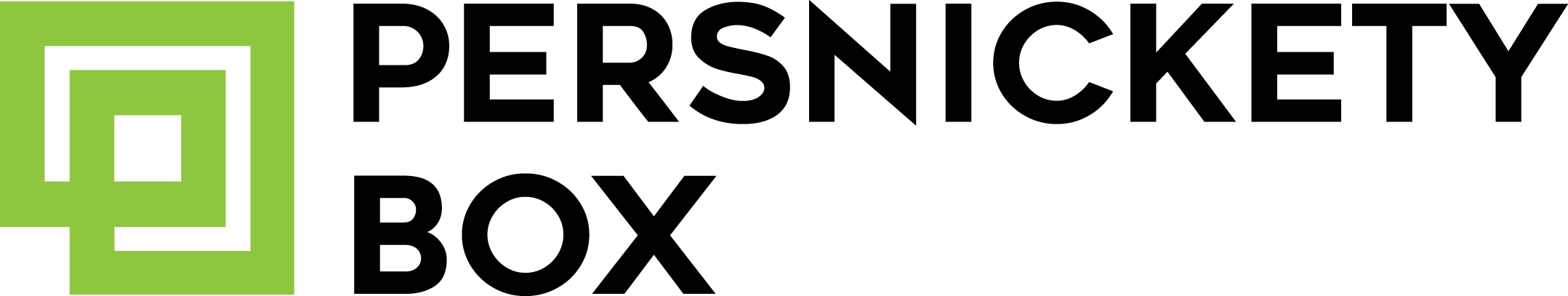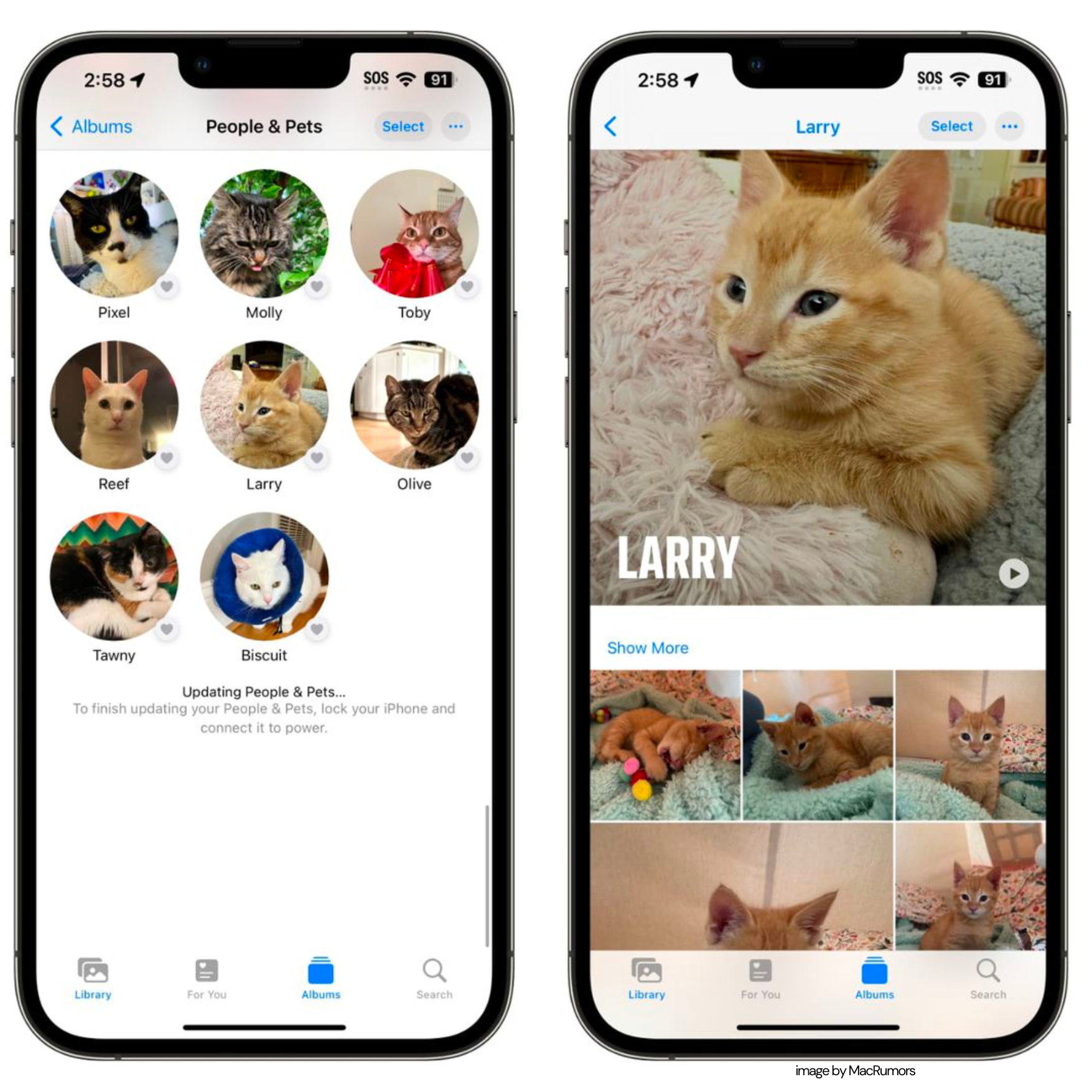iOS 17 iPhone Photos Update
Our Favorite iOS 17 Photo Updates
Just when you get used to all the high-tech features on your phone, a new update comes out with more to learn! We know, it can get difficult to keep up with. To simplify your life, we’ve compiled a list of the 5 latest iOS 17 iPhone updates that effect your photos.
If you are using an iPhone model X-13, you can update to this software by going to Settings > General > Software Update > iOS 17.
The iOS 17 update it is not very “photos“ centered, however, there are some pretty cool additions to help with your photo taking and organizing. Check them out and decide which one you are excited about the most!
Quick access to Crop
Zoom in on a photo and instantly crop with a tap, or touch & hold to crop to a specific aspect ratio.¹
Maybe the most exciting update with iOS 17 is the quick crop! Save lots of time editing your photos with this new feature. Adjust your photos to get the perfect square crop in seconds, and swipe into your Persnickety Box.
Camera Horizon
Level
A virtual horizon level provides haptic feedback when iPhone is level with the ground.¹
A game changer for your photo taking! Now, an easy to use level appears on your screen for the perfect, in-line photo! Spend less time editing after your photo is taken by utilizing this amazing new feature.
Pets in the
People Album
Individual pets are now surfaced in the People Album just like friends or family members.¹
Have furry friends? Find them quicker in the Photos app now that they are a part of the People Album!
Organize your pet’s photos in an easy way, great for getting them ready to be printed.
Drag to Re-order
in Memories
Reorder photos & videos within a memory by dragging & dropping them into a new position in the timeline.¹
Make quick work of organizing your photos in memories. Utilize this feature for sequencing and prioritizing photos. Then, swiping them into your Persnickety Box becomes even easier!
Add Content to A Memory
Add any photo or video from your library to a memory.¹
The memory update does not end at reordering, but also allows you to add to it! Put in or take away photos, making it the perfect group of photos. Album making could not be easier with this feature.
Try Out These iOS 17 Updates!
What do you think of these new iOS 17 iPhone update? Which iOS 17 update do you think you will be using the most? Our favorites are the quick crop and horizon level in camera! When you try these out, don’t forget to print the results.
Android is typically soon to follow! Check out the latest coming to Android here.
¹ Find more information and the full list of updates from Apple.
Swipe Your Photos
Swipe your favorite photos into the app and receive 30 quality 4x4” prints in an eco-friendly keepsake story box delivered to your door.
Try it today! Download the app and get 50% off your first box when you use the code: prints